How Often Should You Calibrate CMM Probes? (Best practices)
With time and use, any measurement device, instrument or equipment — including coordinate measuring machines (CMMs) — will become less accurate, as parts and components drift away from their design specifications or dirt and debris from the environment impact accuracy.

Calibration helps to ensure that measuring equipment continues to deliver precise measurements. Regular calibration of the CMM probes, as well as annual calibration and certification of your CMM, is recommended to ensure maximum accuracy and performance.
Artifacts in CMM Calibration
The calibration process compares actual measurement values produced by the CMM to an accepted standard to determine the accuracy of the instrument.
In the case of CMMs, a verified artifact is typically the standard used to detect inconsistencies or errors in CMM measurements. Available in a variety of sizes, materials and geometries, the type of artifact used for a CMM calibration will vary depending on the type of probe being tested and other factors.
The CMM calibration process involves gathering test measurements in each of the various probe positions that are used in real-world scenarios. If test measurements obtained during calibration do not fall within a defined acceptable range, then cleaning, repairs or other adjustments can be made to bring the equipment back into conformance with the known standard.
Top Reasons to Calibrate a CMM Probe Stylus
When choosing whether or not to calibrate a CMM probe it is typically better to be safe than sorry, but there are some occasions where recalibration may be unnecessary. The top reasons to calibrate or recalibrate a CMM probe stylus are:
- Adding a new stylus
- Adding tip rotations
- Replacing the probe stylus
- Defining a new probe build
- Recovering from a machine crash
- Homing the machine, and
- Time interval calibration.
If you don't have a complete understanding, calibration can be one of the most frustrating things to do when operating a CMM. Mistakes made when calibrating probes can potentially waste hours, so always double-check your essential tips and parameters before starting a calibration.
Preventative Measures When Calibrating A CMM Probe Stylus
It is important to always verify that your equipment is free of Foreign Object Debris (FOD) to ensure that your calibration will capture legitimate data the first time you run the calibration cycle.
The main considerations when calibrating a probe are:
- Setting up a primary probe (master probe) for calibration sphere location
- Probe diameter and length match the description in your DMIS software
- Calibration strategy (point density and touch speed)
- Debris on the calibration sphere
- Debris on the probe stylus
- Debris on the probe body and module
- Ensure that all probes, extensions, and other hardware are properly assembled and tightened
When considering point density for calibration you want to make sure your points are either prime numbers or a number that isn’t divisible by 3 to avoid the trilobular effect. Generally, 13-25 points when calibrating is a good rule of thumb for point density.
Main Reasons to Recalibrate CMM Probe Styli
Adding Additional Tip Rotations
If you add additional probe tip rotations to your routine, they will need to be calibrated and referenced back to the calibration sphere. You can calibrate all of the essential tips at the same time before running the part program or you can calibrate them as you go.
If you write your programs offline, you will likely choose to calibrate all of the probes at the same time before executing the part program.
In most cases, you will use one probe as the “master probe” to relate the machine to the calibration sphere. This master probe will only need to be calibrated when you move your calibration sphere, even if you remove it and return it to the same place.
Replacing Probe Stylus
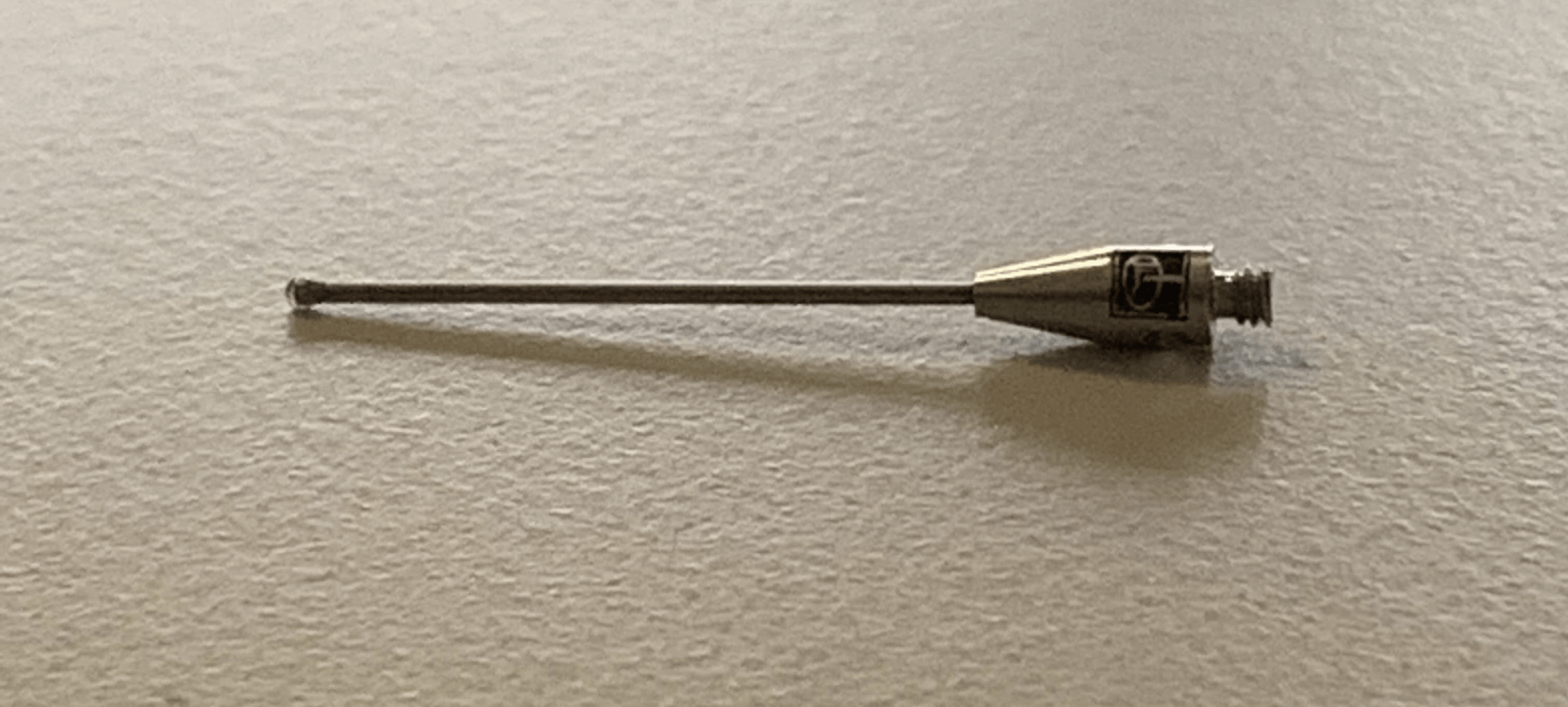
When replacing a probe tip on the module you will want to recalibrate the probe to update the results of the probe file for the deviation of the new probe tip. Even if a probe tip is technically the same dimensions as the one you are replacing, you will want to recalibrate for the possibility that the overall length or diameter is not exactly the same.
It is often the case that there is a slight degree of difference from probe stylus to probe stylus in either the diameter of the probe or the overall length of the probe. Probes will even have variation if they are manufactured by the same vendor and are dimensionally assumed to be the same.
Defining a New Probe Build
Upon defining a new probe tip build you can give the CMM all of the theoretical dimensions of the probe and the CMM will have a general understanding of where the probe is. To get an accurate reading of your new build you will need to calibrate all of the tip rotations used in your routine to the calibration sphere.
Machine Crash
In the case that your Coordinate Measuring Machine has a significant crash, you will need to recalibrate (and possibly replace) your probe.
The probe stylus, probe body, and module should also be inspected for any significant damage that might affect the accuracy of your readings.
Time Interval Calibration
For larger production runs, you may want to calibrate your probes on a schedule such as every morning or two to three times a week, depending on use and the environment of the machine.
Some companies have procedures or alerts set up to help you determine when your next probe calibration will be.
Often you will calibrate for each new part program that you create or load to your machine.
Homing Machine
Upon homing a Coordinate Measuring Machine, the controller recalculates the true home position relative to the scales and the machine stops, which will also change where your CMM perceives the location of your calibration sphere.
If you are only using probe tips that were all calibrated together before the machine was homed, your probes will still be tied together relative to themselves. If you have calibrated tips and then subsequently rehome the machine, you will need to recalibrate all of your tips before adding new tip rotations to your measurement routine.
What is a Primary “Master” Probe?
A primary or master probe is the main probe that you will use when calibrating, specifically to define the diameter of the main calibration sphere and the location of the main calibration sphere. A primary probe is typically a shorter, lightweight, and larger diameter probe (3mm diameter by 20mm overall length is the size that we use).
When using a primary probe, you should generally use a higher point density on the main calibration sphere (25 hits for the primary probe and 13 hits for all other probes). Before use, the primary probe should always be cleaned and inspected for damage. All other probes will be dependent on that data provided by the primary probe.
Conclusion
In a busy, fast-paced environment, we are all trying to save time in any way possible. Sometimes the best way to save time is to slow down and double-check your work before moving forward to ensure that you don't have to do the same thing twice.
If you are struggling to get your probes to pass calibration, double-check to ensure your equipment is clean and free of debris and that your primary probe is being referenced correctly.
Calibration You Can Count On
Industrial Inspection & Analysis (IIA) offers a multitude of calibration services through our ISO/IEC 17025 accredited laboratories — and our mobile labs bring our calibration and maintenance services right to your door.
We calibrate and certify to ISO 17025 and all standards are traceable to the National Institute of Standards and Technology (NIST). We also offer several CMM artifacts for validation and performance checks.
NEED A QUOTE?
Simply fill out your name, number, and email below and someone from our team will contact you within 24 hours.




